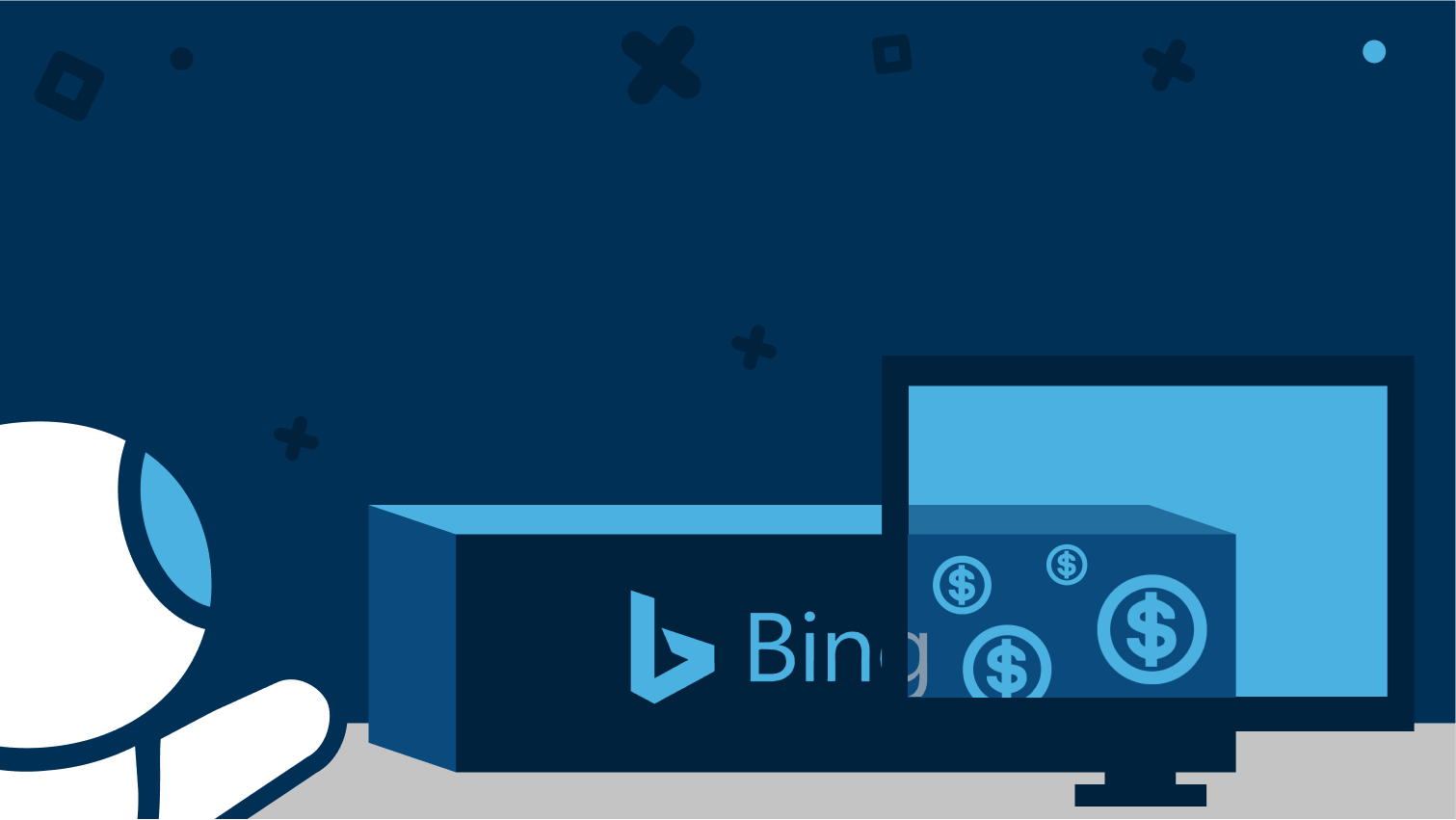
Improve Paid Marketing With Bing
Improve Paid Marketing With Bing
Why Bing? Why Not Just Google?
There’s no denying that Microsoft has always been a leader in computer technology and applications. Microsoft has given us Microsoft Office 365 and its predecessors, the Xbox, Skype, a number of digital enterprise solutions such as Microsoft Azure and Microsoft SQL Server, and much more. However, Microsoft’s search engine hasn’t had the same success. Despite the release of Bing and the team at Microsoft keeping the platform’s technology current in the new mobile landscape, they have never moved Google out of the top spot. Bing’s features, setup, and results pages closely resemble those of Google. That being said, there’s a shared understanding in the SEO/SEM industry that if a website is optimized for Google, it’s fairly optimized for Bing, too.
In 2016, mobile use on the Google platform was quickly rising. Google reacted by removing the right sidebar ads on their SERP, with the exception of product listing ads and ads in the knowledge panel. Instead of right column ads, Google placed 3-4 more at the end of the results, and confirmed that searchers would often see three text ads instead of two on mobile. In 2018, Bing finally conformed to the trend and removed their right sidebar ads as well. Taking this even further, Bing Ads allows you to directly import your campaigns, ad groups, settings, and details from Google Ads into Bing Ads, eliminating the need to recreate the efforts in both platforms. While Google Ads allows you to tap into a broader audience and widen your reach, Bing Ads display to very niche users that tend to be better aligned with B2B due to the Microsoft technologies deployed at the organizations they operate within.
How Does This Affect B2B Marketing?
The changes to both search engines roughly halved the possible number of ads shown on the SERP. In short, this resulted in a reduction of slots for ads per search, increased cost-per-click (CPC) in several industries, and increased click through rate (CTR) on ads placing high in the PPC auctions. Ads in position three were initially found to rack up the most clicks, whereas lower positions, like those below organic search results, saw a dip.
For both search engines, advertisers have to pay a higher CPC in order to improve the quality of clicks. Low-quality content and the number of low-level competitors is also slowly decreasing—a win for both B2B users and buyers. To minimize cost while maximizing ad rank (a term related to quality of the ads in the auctions), campaigns still need to be extremely well-optimized—especially when targeting B2B users.
To thoroughly optimize regardless of platform, take a look at the following tips:
1. Based on persona research, align your ads with the ideal user searches and their search intent.
Using market research, describe a few ideal customers with criteria like job title/responsibilities, industry, age, demographic, personality traits, and needs/challenges. You can then identify keywords based on those personas. Determine general phrases each would search for to create a strong foundation for your research. Once you’ve generated a set of keyword ideas, you’ll want to eliminate keywords that are too low in search volumes, too competitive, and/or not relevant enough. Using your final keywords, craft ads that speak to pain points and challenges of your personas, understanding why they searched what they did and what their true intentions are.
2. Maximize the use of advanced ad tactics, such as Keyword Match Types and/or Extensions.
Keyword Match Types: Match Types help determine how similar your keywords will compare to the Google and Bing searches that show your advertisement. There are four match types to choose from in the ad platforms: Broad Match, Broad Match Modified, Phrase Match, and Exact Match.
When using Broad Match, your ad could appear for a query with any word in your key phrase or for synonyms of your key phrase.
Modified Broad Match allows you to add a “+” before words in the phrase or on the keywords in order to tell the ad system to only show your ad when users include those exact words in their search.
Phrase Match only shows your ad when a user searches for your exact key phrase and order of words. Although, the user could include words before and after the exact query, regardless of placement—the terms just have to be included in the query.
Exact Match shows your ad when a user searches for only your key phrase and order of words. Google will also show your ad for variations of your exact key phrase.
Extensions: In Google Ads and Bing Ads, extensions can expand your ad with call buttons, location information, additional text, sitelinks, and more. They typically increase an ad’s click-through-rate by several percentage points. For full availability of all extensions, make sure you have all features enabled when setting up a new campaign. If you want to enable all features in an existing campaign, head to the Settings tab and make sure “All Features” is selected under “Type.”
3. Negative Keywords
Although we are focusing on Bing Ads, it is likely you will have Google Ads as well.
Google Ads allows you to control what keywords that your ad will not show up for. To add negative keywords to one or more campaigns, select “Negative keyword lists” under “Shared Library” in the Tools tab.
On Bing Ads, the setup is nearly identical, with the options around negative keywords being listed under ‘Keywords’ in the Bind Ads Interface.
4. Create Hyper-Focused Ad Groups
Ad groups that are hyper-focused on specific keywords and audiences will maximize effectiveness and profitability. In each ad group, ad text, keyword groups, and landing pages should all coordinate to provide specific niches of people exactly what they’re looking for.
How To Optimize and Reduce Your CPC On Bing
1. Dynamic Text Insertion
Enter {KeyWord:Default Text} into an ad headline to display a personalized ad depending on what the user searches. Let’s say you have an ad group that contains keywords like “successful rebrand,” “company rebrand,” “rebrand,” etc., you could insert “Guide to Planning a {KeyWord:Successful Rebrand}” to cause the ad header to display like this when a user’s search query includes the same keyword:
Guide to Planning a Successful Rebrand
Remember, the more relevant your ad is to the user’s search query, the less it will cost.
2. Ad Scheduling Bid & Adjustments
If you decide against scheduling ads, your ads automatically run for 24 hours a day. This often results in unnecessary spending. Ad Schedule determines when your ads can be shown.
Bid Adjustments involve decreasing, increasing, or altering the bids based on demographic details, type of technology, and even based on the keywords themselves. Determine when your target demographic is most active (it’s usually a range of a few hours) and add your desired schedule and bid adjustments. Depending on the type of campaign and its settings (CPC or CPM), you’ll only pay when you get clicks during the times you scheduled, but may get more impressions during peak search activity for your targeted audience.
To implement Ad Scheduling and Bid Adjustments, enter the Campaign tab, pick a date range, select the “Segment” dropdown menu, select a day of the week (you can select month, quarter, and year) and decide how you want to segment it. General guidelines include lowering bids when CPC is high or increasing bids when CPC is low and conversions are high.
3. Only Go After “Searched” Terms
Bing controls around 20-30% of the total search engine share, but Google still holds the largest portion of it. Therefore, it’s a waste of money to include every single one of your keywords in your Bing Ads account. Only focus on keywords or terms relevant to your conversion tunnels and/or that data tells you get searched for.
In Conclusion
By following one or more of these optimizations, you’ll ensure a positive impact and increased ROI. Despite its lower search engine share, Bing Ads offers its value in the level of control and transparency it provides for campaigns, ad groups, search partner targeting, and search demographics.
The views included in this article are entirely the work and thoughts of the author, and may not always reflect the views and opinions of Regex SEO.

