
9 Instagram Tools We Can’t Live Without
9 Instagram Tools We Can’t Live Without
CONQUERING INSTAGRAM AIN’T EASY
We get it – Instagram is hard. You love it, you hate it, but you need it. As a business, brand, or community, Instagram is one of the most powerful tools at your fingertips. It can help you reach your audience, connect with your community, and ultimately sell your products and services. So, how do we conquer it? How do we overcome the crazy Instagram algorithm and get your content in front of the right people
There’s no magic formula, but there are some tried and true strategies and tools to help you put your best content out at the right time. If you didn’t know, the most important aspect of growing your Instagram following and reaching the right audience is creating consistent & powerful content, posting that content at the right time, and engaging with your fans and potential followers through hashtags. Yes, hashtags really do work!
With that being said, we’ve provided our favorite tools to boost your strategy and help you move up the Instagram ladder. Whether you’re an Instagram pro or still figuring out the ropes, we can all agree that we need a little help from our friends. Even the platforms biggest brands and most successful accounts use all kinds of apps and tools to get their content on point and their engagement growing.
If you ever feel overwhelmed with tackling Instagram and pushing out the right content, just remember your best friend is consistency. Once you’ve discovered the content that works, a brand language that fits you, and a strategy to best reach your audience, keep it consistent. Whether it’s
posting twice a day, sharing tips in your Instagram stories, or engaging for 25 minutes on your hashtag feeds, make a plan and do it! You’ll never see the growth you’re looking for until you’ve found your flow.

1 VSCO CAM
Photo-editing for all the film-lovers out there.
VSCO Cam has been around for years. They’re kind of the OGs of the mobile editing world. Their expertise is emulating film with countless filters and film aesthetics. Even if you’re not into the more moody look, there are still a number of great tools to use for minimal editing – like straightening lines, sharpening your image, and more.
We love how many basic transform tools it has and how easy it is to edit on-the-go. Their filter packs make editing as simple as pressing one button. Just choose your photo, apply your filter, and you’re set. You can also copy & paste your edits to make it easier to edit multiple photos in the same set!
Did we mention it’s free? The app is free for download, along with plenty of free filter packs. But you can always purchase more packs if you want to try something new.


2 LIGHTROOM MOBILE
The photo-editing app for the pros.
Don’t be intimidated. Lightroom is the big guy in the game when it comes to photo editing. For those of us who want more control over our images, the Adobe mobile editing app allows you to make some more serious edits and adjustments. From all the basics to the more advanced tools, like tone curves, healing tools, and selective edits, this app gives you everything you need.
It’s one of our favorites, too! If you’re a Creative Cloud member, it syncs up to your Lightroom desktop app, which gives you flexibility when moving from mobile to desktop.
We’d recommend becoming an Adobe Creative Cloud member to access the app’s full potential, but their free version still gives you some great tools!
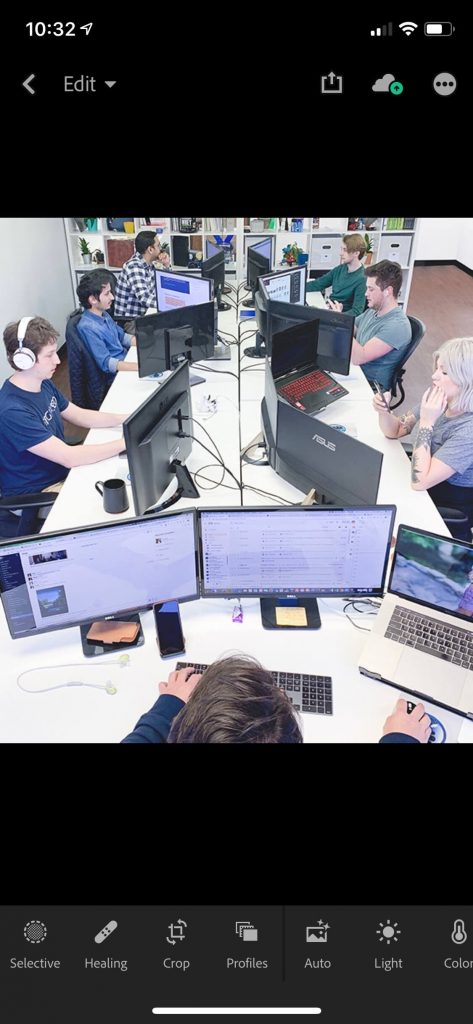

3 CANVA
The graphic designer in your pocket.
This app seriously rocks – giving anyone and everyone access to seamless graphic designs for literally any need. From Instagram stories, business cards, flyers, Pinterest cards, and more, this app allows you to create nearly any graphic. And trust us, you don’t need any design experience to make something great.
Canva is awesome because you can use it on your phone or desktop. You can work with thousands of free designs, as well as purchase premium designs if you’re looking for something different. Even for our designer friends with extra creativity, you can create your own designs directly in the app to save as templates!
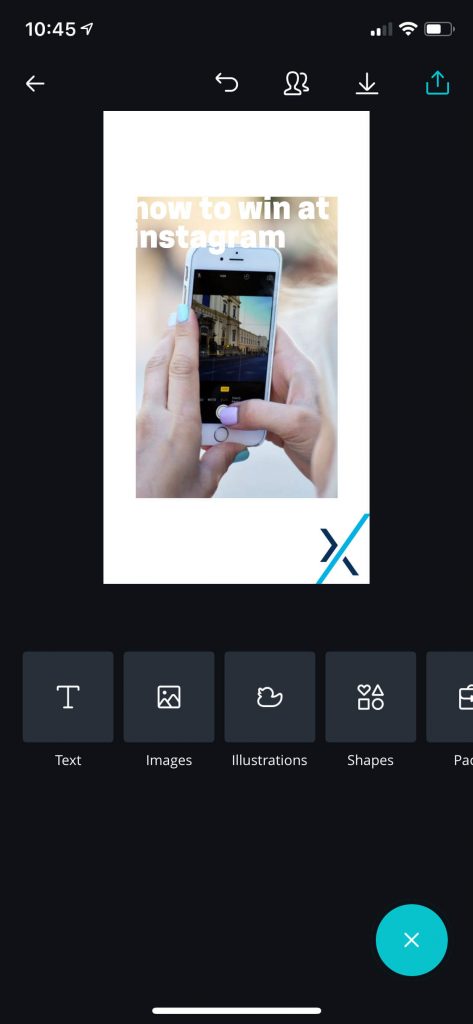

4 UNFOLD
Perfecting your Instagram stories.
Instagram stories should be a part of your flow, and Unfold will give you the power to make eye-catching stories with just a few clicks. We love how the app is sleek and the interface is user-friendly, giving you the ability to quickly brand content for your stories. Unfold definitely gives you a more sleek, minimal
Keep in mind that successful stories have relatable content – we love using Unfold to create professional, editorial story content alongside our more ‘raw’ content, like everyone’s beloved boomerangs!
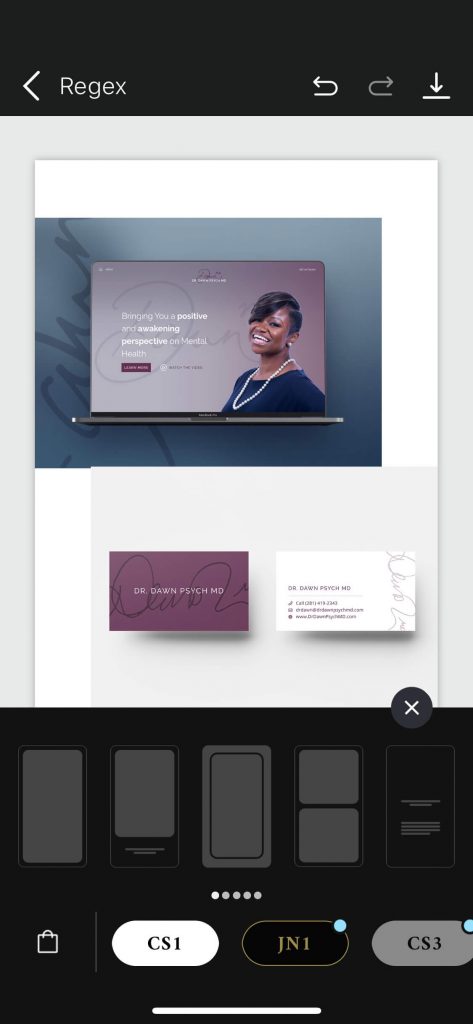
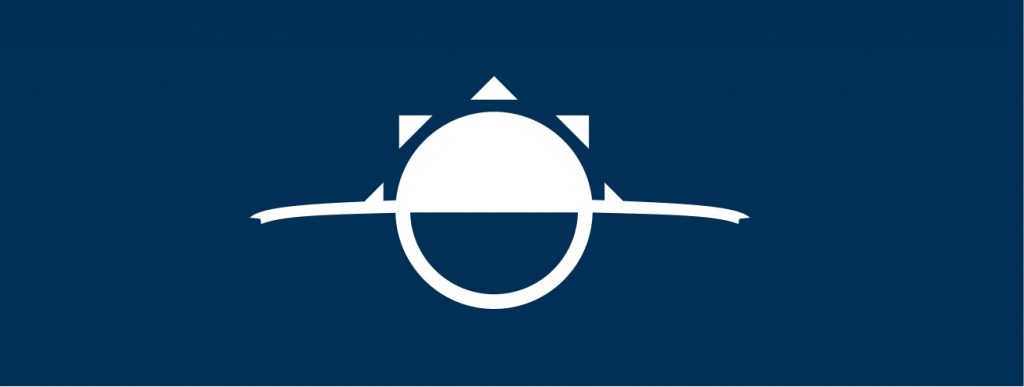
5 MAGIC HOUR
Get those magical Instagram-worthy photos!
Ever wondered how those amazing Instagram influencers get those golden images with perfect lighting? Well, this app is going to get you there! The Magic Hour app tells you the exact time the sun rises and sets in your location, so you can have your camera ready for that flood of light!
Although you don’t have to take your photos at the exact time of sunrise or sunset in the “magic hour,” we do encourage you to find that perfect light to make your photos really stand out. And don’t worry if you don’t have an expensive DSLR – when the lighting and composition are good, an iPhone photo can look just as amazing as a professional shot.


6 THE PREVIEW APP
The planning & scheduling app for anyone.
This app is incredible for those who are looking for a completely mobile, FREE content planner and scheduler for Instagram. The Preview App gives its users a direct preview of what their posts will look like on their feed. So for those of you who are crazy about your color palette or who may need to count blocks for consistency, this app gives you just that. It allows you to plan captions, media, and save hashtag groups. It also features some basic analytics, even on their free plan.
They do have paid plans that come with some more benefits, but keep in mind the app does not have direct publishing or support other social media platforms.
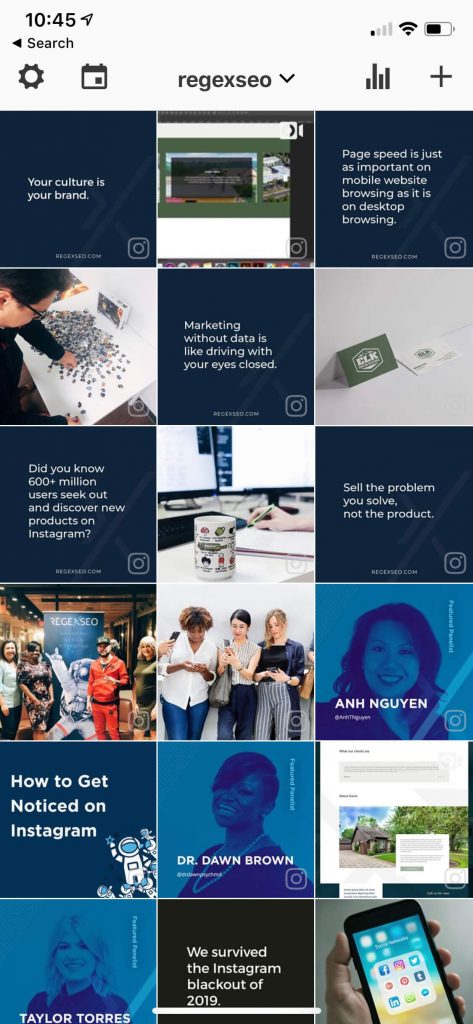

7 LATER
For our more advanced planners looking for a little extra control.
Later is like The Preview App on steroids. It gives you a more seamless interface with scheduling, planning, hashtag grouping, feed preview, team collaborations and more for multiple social platforms (Instagram, Facebook, Pinterest and Twitter). It includes direct publishing and the ability to connect multiple accounts!
Their smallest plan is FREE (yay)! This platform is excellent for people managing multiple platforms or that have teams they’d like to include in the process. It can also be a good way for people to get a bit more experience with planning on an advanced level.
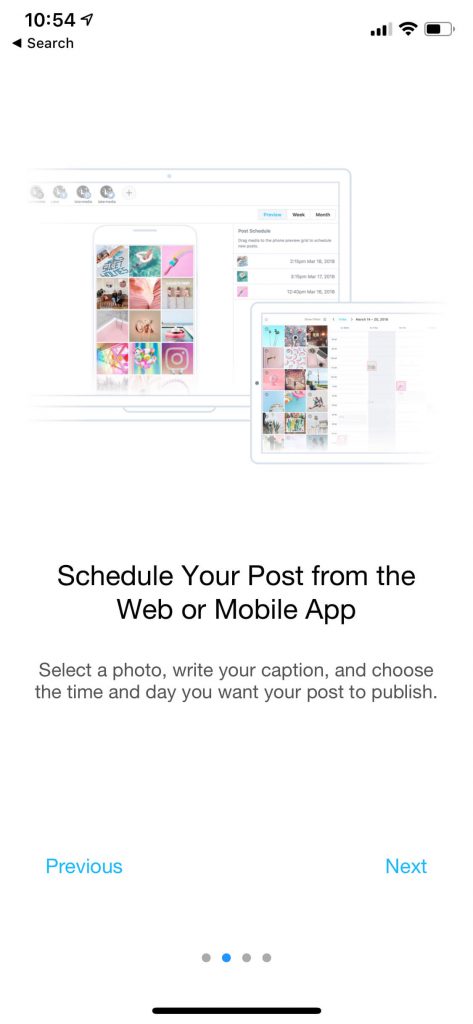

8 DISPLAY PURPOSES
#How #to #find #hashtags
#Don’t #be #this #guy. We couldn’t stress enough how important it is to research hashtags to use for your photos and for engagement. The key to using hashtags is to find the right ones. Instagram allows 30 hashtags on each post, and we are telling you right now – use every single one.
Display Purposes is an extremely handy, free tool to discover hashtags. It allows you to plug in a hashtag, and it’ll bring up the best-related hashtag based on relevance and popularity. It gives you the option to manually select the ones you want, or it will curate a list of the best ones for the amount you need (aka all 30)!
If you’re using Later or The Preview App, they both allow you to store hashtag groups so you can include them in all of your scheduled posts with the press of a button! Voila!


9 LINKTREE
Get all your links seen!
If you’re anything like us, then you’ve struggled with deciding what links to include on your Instagram bio (website, and blog, press, and giveaways). Well, Linktree has solved that problem!
Linktree is a totally free service that creates a landing page for all of your links in one place! You put your Linktree link into your bio, and now you’ll never have to fret over changing links or not having the right information in front of your audience.
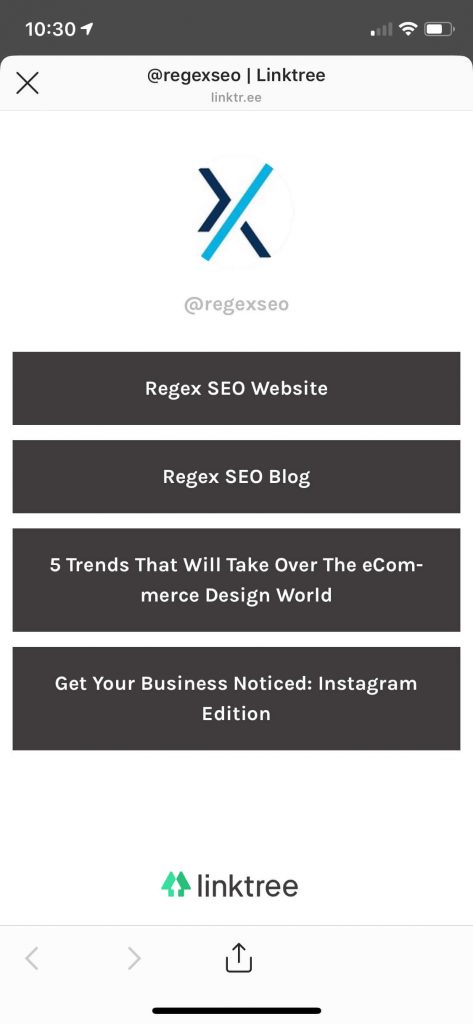
We hope these tools not only help you but also inspire you to put your best photo forward and give you the secret weapons you need to make your Instagram shine!

