
What is Google PageSpeed Module?
What is Google PageSpeed Module?
In the uphill climb to navigate Google’s search rankings, Google sometimes kicks an avalanche downhill with an update, forcing businesses to divert their progress or get buried on page 52.
In 2010, Google launched one of their infamous announcements: that they would be using the loading time of a webpage as a factor in its ranking algorithm.
Since the initial scramble to update, it’s become common practice in the industry to monitor page speed, as it’s become clear that this directly impacts a website’s rankings.
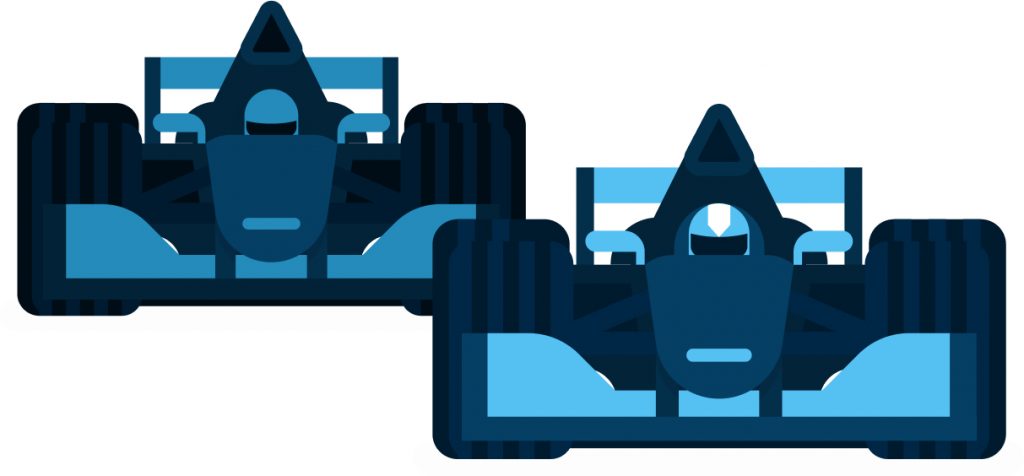
What is the average loading time of a webpage nowadays?
MPS Research by Google in 2017
The average time it takes to fully load the average mobile landing page is 22 seconds. However, research also indicates 53% of people will leave a mobile page if it takes longer than 3 seconds to load.
However, 2 years later, despite increasing pressure to drive that pesky loading time number down, the average time for a webpage to load is currently fluctuating between 6 and 13 seconds, depending on the industry:
| Industry | Avg. Loading Time |
| Automotive | 9.5s |
| Business & Industrial Markets | 8.7s |
| Classifieds & Local | 7.9s |
| Finance | 9s |
| Media & Entertainment | 9s |
| Retail | 9.8s |
| Technology | 11.3s |
| Travel | 10.1s |
According to Machmetrics’ Data
The near-instantaneous internet service that users have come to expect renders tens seconds of load time unacceptable, and Google’s rejection of slow speed has firmly placed these outdated resources among the graveyard of dial-up and wired telephones.
When you can load cat pictures and YouTube masterpieces in a fraction of a second, why would you wait 13 seconds to load a company’s website?
With the rise of mobile use, visitors on the go, and Google’s dreaded “Slow” tag, there’s been a huge increase in demand for faster load times. As Google and users alike put more emphasis on loading time, companies are facing one obvious question:
“How do I make my website faster?”
This is where
What is PageSpeed Module? It’s a family of online tools and modules for Apache and Nginx servers, designed to help with a website’s speed optimization.
Although it may sound a bit overwhelming, it’s actually a simple tool that can make it much easier to get your website as fast as Google and your visitors want it to be.

What Does PageSpeed Module Do?
It automatically optimizes the following components of your website:
- Images
- Stylesheets
- Javascript
- HTML
by
- Minimizing
- Combining
- Resizing
- Deleting obsolete elements
and generally improving all elements through cutting down the number of requests and their sizes, which leads to faster loading.
For a detailed list of available filters and their functions, take a look at Wikipedia article regarding Mod_pagespeed I wrote some time ago.
When applied correctly these tools can have a significant impact on your page’s loading time, but to understand how to effectively use PageSpeed module, you’ll need to know which settings are available.
There are three levels of mod_pagespeed “participation” to choose from:
- CoreFilters – this is a safe level of participation, ensuring that nothing will break on the website, but only basic optimizations are applied, limiting its benefit.
- AllFilters – this is a risky application that can actually damage your site, as it applies every possible filter and having an inadequate server could actually mean that it takes longer to apply these filters than the time reduced from your loading speed.
- PassThrough – this one is tricky to apply, as it features full customization, but when applied correctly it carries the highest potential benefits. It can be easy to get lost in this one, so take care when adjusting settings, but once you get the hang of it you’ll be able to uniquely adjust each website’s settings for maximum optimization.
Now to focus on what we all really care about: numbers. These options sound good, but how much can they actually affect your page? Let’s look at some test results to see if it’s even worth it to use this module.

Test Results
I’ve run a dozen tests on completely different websites with widely varying resource sizes and initial loading times, and here are the resulting averages:
Loading Times Tests
| Test # | MPS OFF, sec | MPS ON, sec | Improvement, % |
| 1 | 7.3 | 4.1 | 44 |
| 2 | 8.6 | 5 | 42 |
| 3 | 14.2 | 5.4 | 62 |
| 4 | 6.2 | 3.9 | 37 |
| 5 | 8.2 | 4.1 | 50 |
| 6 | 7.9 | 4.3 | 46 |
| 7 | 5.1 | 3.4 | 33 |
| 8 | 18.9 | 3.8 | 80 |
| 9 | 4.2 | 3.1 | 26 |
| 10 | 12.2 | 4.8 | 61 |
| Avg. | 9.28s | 4.19s | 48.1% |
Payload Size Tests
| Test # | MPS OFF, mb | MPS ON, mb | Improvement, % |
| 1 | 7.3 | 4.2 | 42 |
| 2 | 8.6 | 6.1 | 29 |
| 3 | 22.1 | 16.8 | 24 |
| 4 | 6.2 | 5.6 | 10 |
| 5 | 8.2 | 6.6 | 20 |
| 6 | 7.9 | 6.7 | 15 |
| 7 | 5.1 | 3.9 | 24 |
| 8 | 41.3 | 4.5 | 89 |
| 9 | 4.2 | 3.7 | 12 |
| 10 | 16.8 | 10.6 | 37 |
| Avg. | 12.77mb | 6.87mb | 30.2% |
Number Of Requests Tests
| Test # | MPS OFF | MPS ON | Improvement, % |
| 1 | 56 | 48 | 14 |
| 2 | 74 | 58 | 22 |
| 3 | 202 | 156 | 23 |
| 4 | 48 | 40 | 17 |
| 5 | 162 | 119 | 27 |
| 6 | 27 | 23 | 15 |
| 7 | 60 | 48 | 20 |
| 8 | 312 | 222 | 29 |
| 9 | 36 | 31 | 14 |
| 10 | 187 | 151 | 19 |
| Avg. | 116.4 | 89.6 | 20% |
These are some pretty significant numbers, with loading time increased by an impressive average of 48%. These numbers also reflect the averages, and some websites saw more drastic results.
For example, the largest time decrease was a staggering 80%! This website also saw a decrease in data size by an astounding factor of 90%.

Choosing the Best mod_pagespeed Filters

Cutting your load time in half could spare you the “Slow” tag or boost you up a few spots (or even pages) in rankings.
Before you start scrambling to install it, take a few minutes to explore the filter options we listed above. Depending on your situation, a bit of digging to familiarize yourself with your options and learn your way around the module could earn you some impressive results.
As expected,
- The “PassThrough” filter’s customized combination wins first place, leaving its opponents far behind in every tested category. Although it requires a more in-depth knowledge of the module and careful application, this filter can be uniquely optimized for every website, allowing you to produce better results;
- In contrast, “CoreFilters” gives decent results on decreasing page load times, but not data size load;
- And “AllFilters” delivers good results on data optimizing, but can put a real strain on the server. Numbers like these clearly reflect that when the PageSpeed Module is applied effectively, websites can see significant improvements that can have a real impact on search engine rankings. They also outline that a steady hand on the “PassThrough” filter can turn your results up a few notches, making it worth it to learn the ins and outs of your filters.
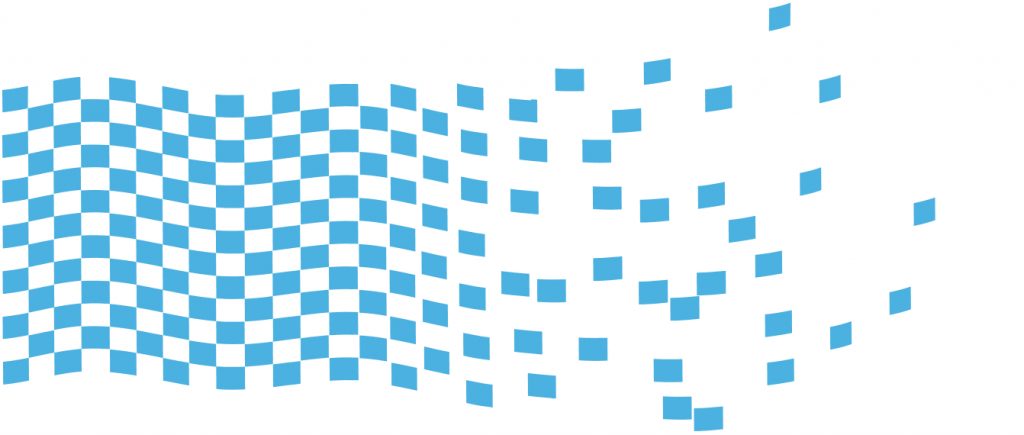
Conclusion
The conclusion is very clear – go ahead and install PageSpeed Module!
Or is it?
First of all, it is not that easy to install it yourself – you’d need to know ins and outs of the server environment. And if you’re thinking “well, I’ll just ask my hosting provider to do that for me”, that most likely won’t cut it either – most hosting providers will not install mod_pagespeed for you.
Second, as I mentioned above, if you do manage to install it, then there is a risk of it going sideways when you mess with the settings.
Turns out, depending on what resources you load on your website, there might be some cases when you might not want to use MPS.
If you’re curious about PageSpeed in general, do read my other blog post about CSS sprites and how they affect loading speeds in PageSpeed environment. There you can read more research on loading speeds with PageSpeed Module.
And, finally, if you do think that PageSpeed Module application is the best way to go for your website, and you tried and tried to make it work but can’t, contact Regex SEO – we will help you out for sure.


October 11, 2019
Great delivery. Sound arguments. Keep up the good spirit.
October 11, 2019
Thankfulness to my father who stated to me on the topic of this website, this blog is actually remarkable.