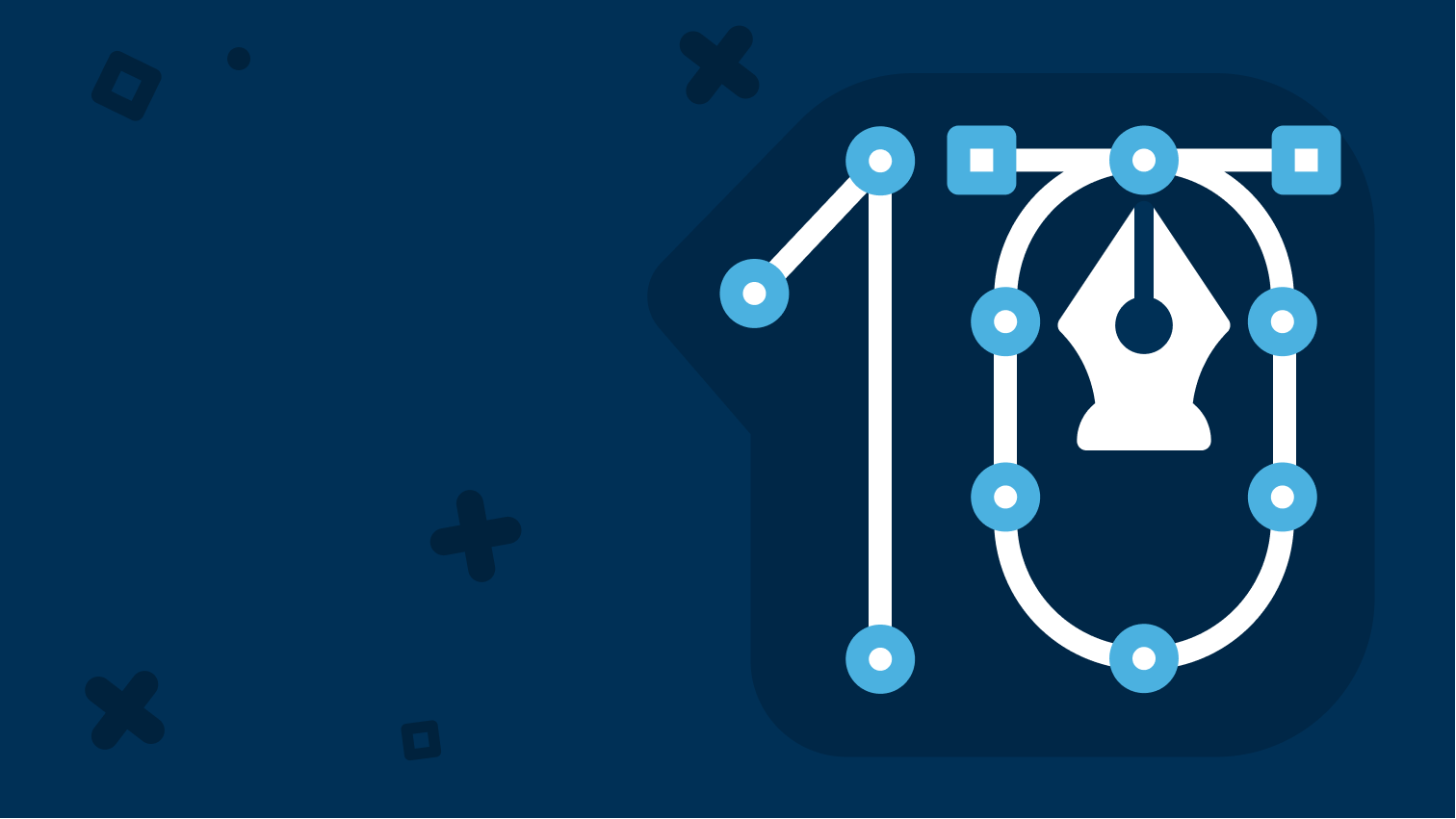
10 Web Design Tips To Make Your Website Professional
10 Web Design Tips To Make Your Website Professional
Creating a standalone website offers several advantages. You have full control over your site, you can customize it to your taste and save a budget. However, creating sites that look professional and can compete with sites that are created by developers can be difficult without training.
Fortunately, if you take the time to learn some of the best web design practices, your website may look great. Even if you have no experience creating sites, many of these tips are very easy to implement, especially on a platform like WordPress. In this article, we will find out and introduce you to ten elements of the site that you can add to make your online resource more professional.

Ten tips for making websites professional.
1. Use a limited color palette to not overload visitors.
If you are in full control of the design, it is tempting to try to create vibrant pages using attractive colors. In this case, viewing your site may seem like a real test for the user. Professional designers know how to limit their color palette for maximum impact.
Color can tell a lot about your brand. Too many colors that make your website chaotic can create a sense of disorganization and indecision. Instead, select one primary color, accent, and then stick with neutral colors. A tool like Coolors can help you create color schemes quickly and easily.
2. Leave plenty of “space” to avoid cluttering pages and posts.
Space does not have to be white (“alternative space” is an alternative description that you can use), but these open areas help your site not look cluttered and confusing for visitors.
In general, cleaner aesthetics helps users easily find what they are looking for as soon as they get to your site. You can also take advantage of this design strategy by directing users to the “Subscribe” or “Buy Now” buttons using spaces.
3. Select a legible font for readability.
Unusual scripts or graphic labels may seem like a professional element to add. However, do not confuse professionalism with complexity or cost. If you bought an expensive font and added it to your site, it does not mean that it is upscale. Instead, prioritize.
If your users cannot read your site, it doesn’t matter how much effort you put into acquiring a vibrant print shop. Keep the main goal of your site – delivering information – first and foremost. For best results, select two fonts and put them together.
4. Add quality personal photos to ensure authenticity.
Images are a great way to improve the content of your site. However, filling your site with photos is not a reasonable practice. Quality is much more important than quantity. Personal photos seem more authentic and can help build the trust of your users.
But keep in mind that low-quality images will negatively affect the perception of your site by users, so when shooting and placing photos, pay attention to the lighting and framing functionality.
5. Turn on clear navigation and search features to help visitors find what they need.
Regardless of whether your site has one page or dozens, your users should easily find what they need. Visitors come to your site for some reason, and if they don’t find what they came for, they simply leave the site in most cases. This is why clear navigation is needed.
Adding easy-to-use navigation will allow users to quickly get the information they need. Also, a site search feature can help you quickly find posts or pages anywhere on your site.
6. Create a well-written About Us page to build trust and loyalty.
Creating a website and providing information about the products or services of your brand is always in the center of your attention when it comes to the content of an online resource. However, your About Us page also plays a key role on your site.
By sharing the history, mission, and values of your brand, you can give them humanism to create a sense of trust and loyalty among your users. This can help you gain an edge over your competitors, as people are more likely to stick to brands that share their values.
7. Turn on call to action buttons to increase your conversion rate.
If you want to increase the number of conversions, you should simplify the conversion of users as much as possible. That’s why many professional sites have buttons that say: “Subscribe,” “Register,” or “Buy Now.”
Fortunately, if you create websites using WordPress, you can easily add buttons to the block editor without the need for a plugin or custom code. This makes it easy to add actionable and converting elements to your mailing list, subscription, products, and just about anything you can think of.
8. Keep your site’s header and footer consistent to increase brand awareness.
Whenever your users need a product or service, you want them to think about your brand first. This is why brand recognition is key. The constant use of the same headers and footers on your site is a great opportunity to impress your users.
This is especially useful if your brand logo is included in one or both areas of the site’s content. This important element of your project’s identity is key to creating a recognizable brand.
9. Increase the priority of the adaptability of your resource to mobile devices to reach more users.
If you’ve ever opened a website on your phone and found that you can’t read it because the text is too big or small, you know how frustrating it is. Due to the lack of a mobile version, your users feel the same way and are likely to abandon your site if it does not adapt to the size of their screen.
Since mobile search is now an important source of conversions and takes into account responsiveness in the Google algorithm, this is not an element that you do not want to lose sight of. In the recent past, making WordPress adapted to mobile devices was not easy, but today almost all decent themes are ready to go.
10. Provide simple contact forms to help users contact you.
Another common feature of professional websites is easy to access brand contact information such as an address, phone number, and email. However, you can make it possible for users to contact you by filling out the contact form. This form can be displayed on your page or in the footer or on the sidebar of your site for quick access.
The views included in this article are entirely the work and thoughts of the author, and may not always reflect the views and opinions of Regex SEO.

