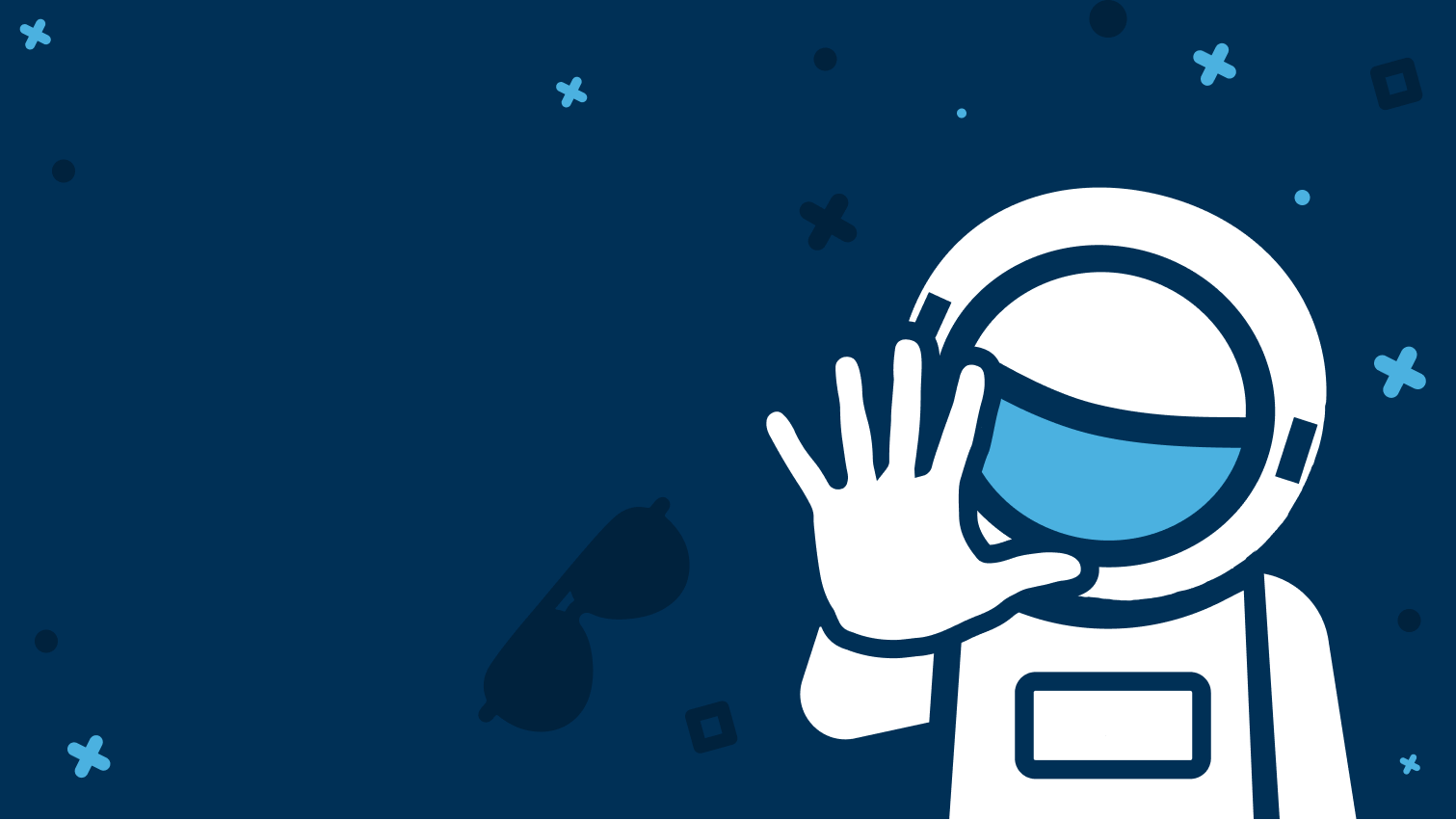
5 Things Your Visitors Need To See On Your Website
5 Things Your Visitors Need To See On Your Website
Have you ever visited a website that just felt ‘right’?
It was easy to get around. It offered information almost before you realized you needed it. And it looked great on all screens.
That warm, fuzzy feeling you get on sites like that isn’t an accident. A web designer created that feeling to turn your interest into action.
You can (and must) create the same feeling in your site visitors.
As a business owner, you need to create a website that is functional, fast, and fantastic to look at. But more than anything, you need to remind yourself of the top priority – your site visitors.
When you’re creating your website, every site visitor is a potential customer. This means cutting out anything that detracts from their user experience. For example, you might love how your homepage looks, but if it’s not ticking the boxes that your visitors expect, you’re failing.
This goes for every decision you make across development and design. By putting site visitors first, you’ll be putting your business first, too.
Use the following five tips (plus a bonus tip) to ensure you include everything your site visitors need to turn their interest into action.
1 – Focus on functionality
Too many business owners and marketers opt for the spaghetti approach to web design and web development. By throwing everything at a new site and seeing what sticks, it feels like you’re testing different options.
In reality, you’re driving away potential customers by doing too much.
Instead of bombarding visitors with different images and ideas, keep things streamlined and simple.
To keep functionality at the top of your to-do list, just ask yourself, ‘could a site visitor find the information they need with ease?’. This information could be your prices, your reviews, or your list of benefits.
To simplify your site, create a layout, and make it consistent across each page. When each page of your site has the same aesthetic appeal, you’ll project a professional image while creating a unified visual style that draws people in.
Choose modern design elements – think white contrast, thumb-friendly navigation, and minimalism – that keep your site clean. This makes it easy for both first-time and returning visitors to find the information they need.
Takeaways:
- Eliminate clutter across images and copy to make your message more powerful
- Get your information architecture right by organizing your content clearly and efficiently
- Make sure your website loads quickly by compressing and optimizing images
2 – Simplify your navigation
Imagine you’ve walked into a sleek and shiny store with a certain product in mind.
You know the store stocks that product, and you’ll buy it the moment you see it, but you can’t figure out where it is.
Even worse, there are no signs to help you find the product. So, after 30 minutes of walking in circles, you leave and go to the store next door.
This store isn’t as sleek, and it certainly isn’t as shiny. But they have clear signs that help you find the product you’re after within seconds. You pay for it at the register and walk out, a happy customer.
That’s the difference between a site with clear and simple navigation; and one without.
Intuitive navigation is one of the most important characteristics customers expect on a website.
Navigation is more than a way for you to provide the products and services people are looking for. Intuitive navigation opens up your website and impacts a range of valuable user signals – from session time to bounce rate and conversions – so creating a website that is easy to get around is key.
You don’t want site visitors to miss out on the opportunity to become customers because they got lost in a site that was unclear, convoluted, or confusing.
Remember, site navigation is a lot like a haircut. It’s most notable when it’s done poorly!
Takeaways:
- Make it easy for visitors to navigate from the home page to any page of your site
- Add a site search function to help people find what they need
- Make sure your menu navigation is clear and simple
3 – Add clear CTAs
Another common mistake business owners and marketers make is to provide value, without including a way for people to act on that value.
In addition to your goal of being helpful and educational, your site has a more specific purpose – to convert!
This doesn’t have to be a financial transaction either. A conversion could be something as simple as downloading a guide, requesting a quote, or making a call.
Whether you want to generate leads, sales, or just persuade customers to contact you, the call-to-actions (CTAs) you use are key. Don’t let your hard work go to waste with ambiguous CTA buttons that confuse people.
It’s common to see phrases like:
- ‘sign up’
- ‘request a quote’
- ‘buy now’
But don’t feel like you have to run with the crowd. Inject some character if it ties into your brand persona.
Possible phrases might include:
- ‘Let’s do this’
- ‘Hell yes. I’m ready to grow my business’
- ‘I need this NOW’
You’ll also want to take into account the placement and colour of your CTA buttons. In terms of colour, forget any guide that tries to convince you of a ‘high-converting colour’. That doesn’t exist. What does increase conversions is a CTA button that is in contrast to your landing page.
That means choosing colours that catch the eye and create sharp visual breaks for your site visitors.
In terms of placement, it’s not as simple as adding your CTA as early as possible.
According to Search It Local Head of Web Design Michael May, “don’t get too hung up on putting all your CTAs above the fold. This is asking a lot of a new site visitor. Experiment with other CTA buttons in the middle and at the bottom of the page. Some site visitors need to work their way to a conversion, and your page can become a sales funnel that guides them to this goal. In this way a CTA at the end of the page can become vital.”
Remember, if your visitors come to your site and struggle to figure out what you want them to do, you’re not making your CTA clear enough.
Takeaways:
- Make sure your CTA actually looks like a clickable button to drive conversions
- Use scarcity to drive the fear of missing out (FOMO) and get people clicking
- Write your CTA in first person, e.g. ‘reserve my spot’ rather than ‘reserve a spot’
4) – Make the most of your ‘above the fold’ real estate
You’ve heard of the all-important real estate at the top of your website – the ‘above the fold’ area.
Ask 20 marketers about the importance of this spot, and you’ll get 20 different answers.
According to studies by both Google and Neilsen there is a difference in view time between content above the fold and content below. So it’s clear your above the fold choices are important.
Rather than get bogged down in endless studies and data, the lesson here is that site visitors will scroll if what’s above the fold is compelling enough.
Your above the fold real estate sets the tone for what’s to come. So while it won’t make or break real estate, it does set expectations for your site visitors – so it’s important to get it right!
Your banner image will be one of the key inclusions above the fold. This image will make a first impression, and it is your first chance to set your business apart. Think about the websites you visit. What first impression do they give off?
Are they entertaining? Educational? Inspiring? Or something else entirely?
A well-designed banner image can go a long way towards building trust, cultivating your image, and converting your visitors into customers.
Depending on your industry, you may also include copy and a clear CTA.
For example, if you provide a service, you may benefit from adding simple contact options (both phone and form fields) as well as a list of benefits. For example, if you’re an emergency plumber, you could list things like ‘zero call-out fees’, ‘10% off on weekends’, or ‘We’ll match any quote’.
Consider the following above the fold content from SEO and marketing tool provider Ahrefs. Instead of a branded image, they make clear their unique selling point (USP), include social proof to reduce uncertainty and provide a clear CTA with the value included.
Site visitors quickly understand what is on offer, how to get it, and how many other people have done the same.
Super simple. Super effective.
Takeaways:
- Include your USP to stand out from your competitors offering the same thing
- Include an email opt-in to build your subscriber’s list and grow your audience
- Be aware of mobile above the fold trends like larger fonts and buttons
5) Include (and regularly update) content
You wouldn’t feel confident entering a store that is run down, dark, and looks abandoned.
The same applies to your website. If you don’t update your site with regular content, why should site visitors feel confident engaging with you?
Did you know 47% of buyers viewed between 3-5 pieces of content before engaging with a sales rep?
That websites with blogs have 434% more indexed pages on Google?
Or, that businesses who blog receive 55% more visitors to their websites?
If you don’t have content available, you’re missing out. The benefits of a blog section are wide-reaching. A handful of benefits you can expect include:
- Improve your SEO
- Generate leads
- Develop yourself as an authority
- Increase your knowledge
- Create pillar content to distribute elsewhere
While this inclusion won’t fit the needs of every business, a regularly-updated blog can be a valuable marketing tool if you have relevant and educational content to share.
Before you commit to building a blog, take a realistic look at how much time you have available to craft content regularly. Once you establish a publishing schedule, your audience will expect you to keep up with it. It’s much easier to lose traffic than it is to build it, so stay consistent.
If you don’t feel confident maintaining your schedule, you can outsource content creation to marketplace providers like Fiverr or Airtasker.
Takeaways:
- Use free tools like Answer The Public and Google Trends to find trending blogging topics
- Give away knowledge and value for free in your blogs to build trust and authority
- Use your authentic voice as consumers can see through jargon a mile away
Bonus Tip: Simplify your contact forms
Your website’s contact forms are crucial.
While a contact form allows you to solicit valuable information from your visitors, resist the temptation to turn it into a long-winded survey.
The more fields you ask your visitor to fill out, the greater the risk of driving them off. Each additional step adds friction that gets in the way of a conversion.
No one wants to spend an age filling out personal details online. Stay away from multi-step contact forms unless you are certain your visitors are prepared to deal with them.
The views included in this article are entirely the work and thoughts of the author, and may not always reflect the views and opinions of Regex SEO.

